Top 4 DIY Tips for Designing an Appealing document...
- TMS Graphics
- Aug 1, 2021
- 2 min read

Make your work stand out!
When it comes to designing documents, (maybe an e-book, lead magnet, downloadable freebie) it can sound simple & straight forward, AND many people approach it that way.
But here’s the thing, when it comes to documents of importance people tend to place a lot of importance on the legibility & aesthetic of the document.
Is it appealing? Is it easy to read? Does it look professional?
The good news is, there are several SIMPLE design elements you can tweak to transform your document into a killer piece of work!
Margins. Many people make the mistake of forgetting to leave a proper margin and this can make the document look over-crowded. Leaving a decent margin creates a 'less is more' look using negative space, with makes the document appear sophisticated, well spaced out and easier to read.
Understand font size. It’s important to understand what size font is suitable for the purpose of your document, ESPECIALLY if you are getting it printed. Selecting a font size, means determining what size will be easy to read. Point size 12 is usually a good starting point for a standard A4 document.
Bold and Italic can be your friend when used in moderation. Simply picking a legible typeface and bolding or italicising in moderation can add variation and highlight key words or sentences. It helps to create hierarchy in the document, which ultimately delivers your content in a clear and professional manner.
CONSISTENCY! As with all branding, it’s important to have consistency across the document. Colours, fonts, margin alignment, text placement and so on... help to create cohesion and flow.
So now that you have our top 4 tips to an appealing document... it's time to go and give your own document a makeover!
And if you are still feeling like you need a hand. That's what we are here for!
Goodluck! x
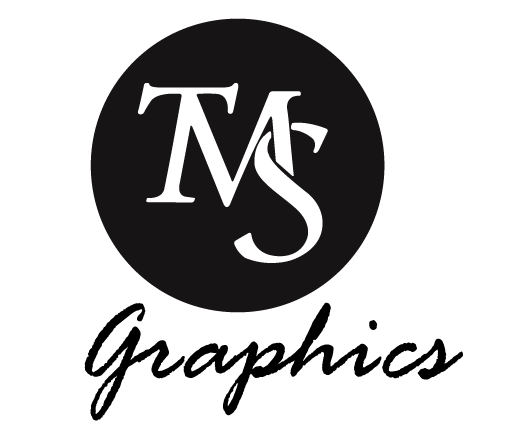
Comentarios